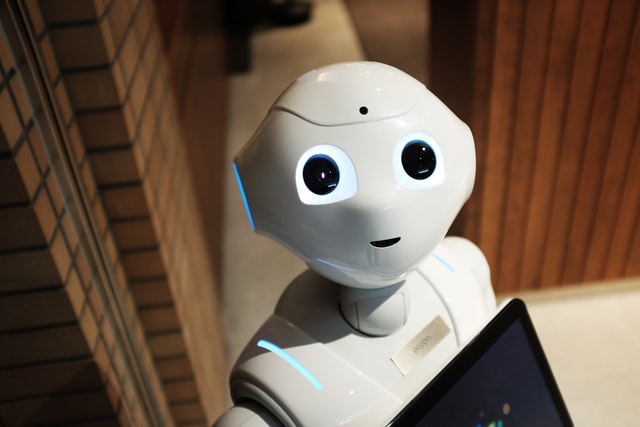Before Starting, let me tell you, this post is going to be long! Recently I was told to work on PowerApps in my project. I did not know what it was, had a basic idea on sharepoint but this was something new. So the first think I did was search about it on youtube. There, I found Shane Young's Channel, amazing person, he covered almost every important aspect in PowerApps in his series. I am not advertising anybody's channel, but it was worth watching! If you are interested to know more, you can go check his channel. Now, Let's Talk about, what is it, who is it for and what can you do with it?
PowerApps are custum applications which can build for organizations, bussinesses in small period of time and with minimum effort. Generally Developers use it to build complex applications but what sets it apart from other products of microsoft is,even non-technical employees such as business analysts can use it and get started with building there own small app. Apps can be accessed via mobile devices or via the browser.
Microsoft defines PowerApps as a “suite of apps, services, connectors and data platform that provides a rapid application development environment apps for your business needs.” We can alse add integrations with other applications like Office 365 and also Microsoft Dynamics 365. If you have a particular process that uses different parts of the Microsoft universe, Ex- SharePoint Online, Excel and Dynamics 365, then an app based on PowerApps has the potential to bring them all together for your users in one handy, convenient experience.
-
Features -
- a library of sample apps that you can work from as a starting point and then customise
- a library of over 200 connectors to integrate data and systems including those across the Office 365 universe
- an easy drag and drop interface for the creation of apps i.e low code
- close integration with other Office 365 and Dynamics tools
- good support structures, including an active PowerApps community.
There are two ways to develop PowerApps – via the canvas approach or the model-driven approach. Now there is lot more to talk about it but i don't want to drag this. It was just to give an idea if you are new to this. Learned about other microsoft tools as well such as microsoft flows, power BI, Dataverse. Overall it was good experience to work on this.
Go Back